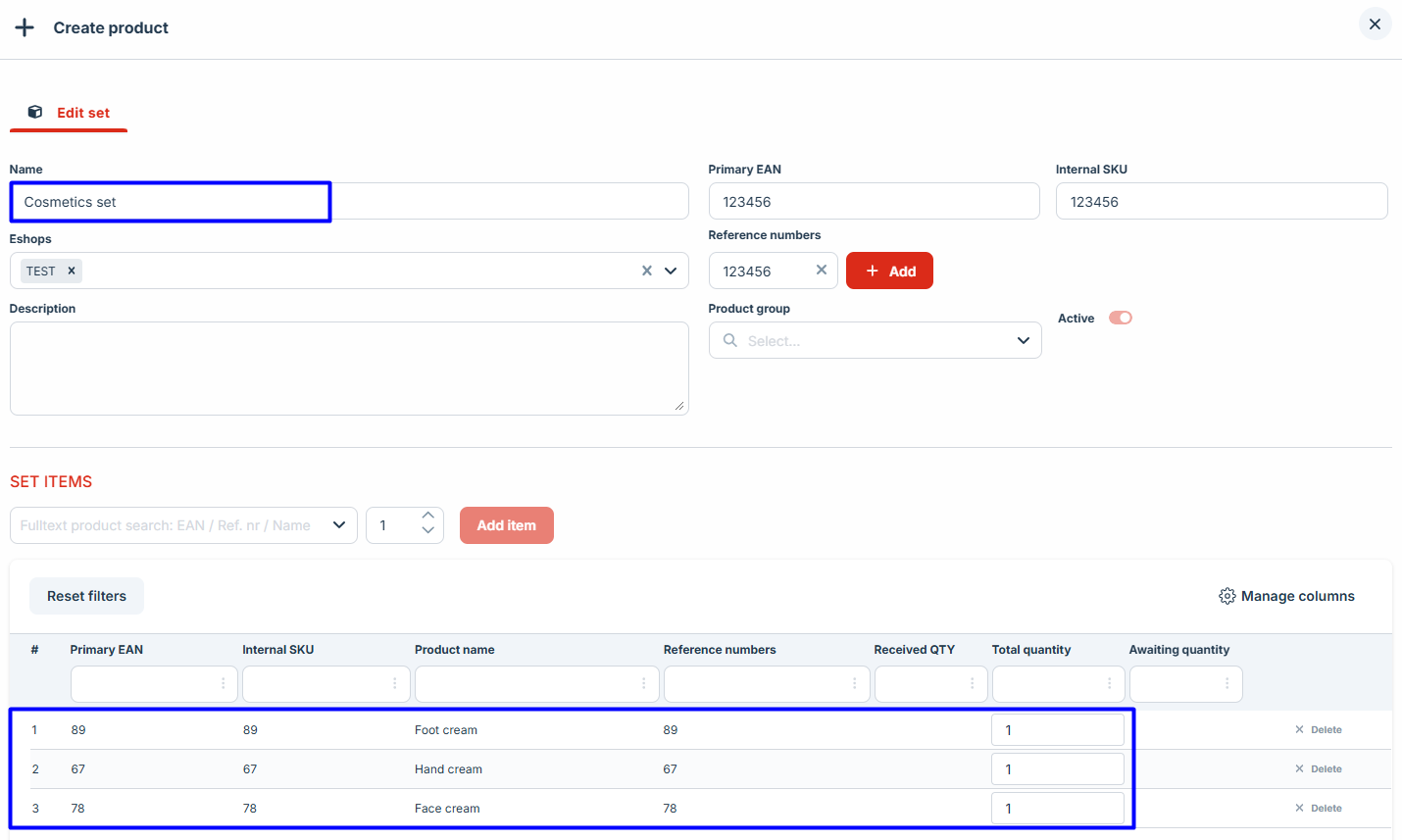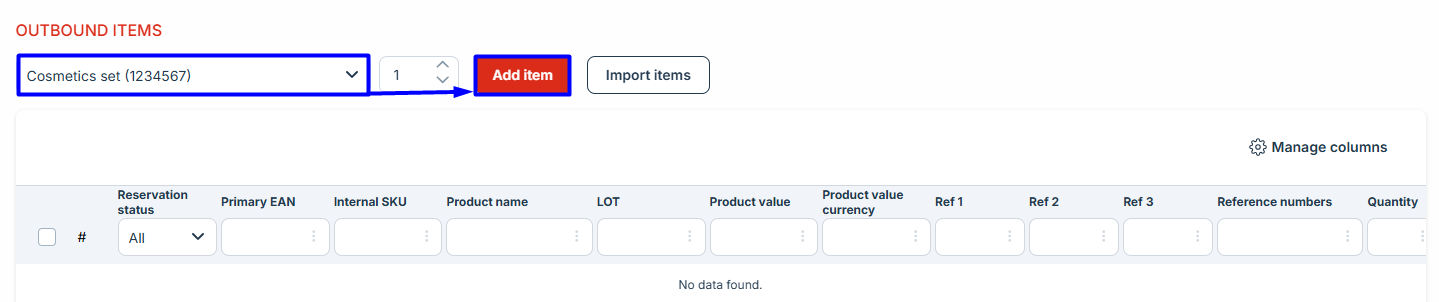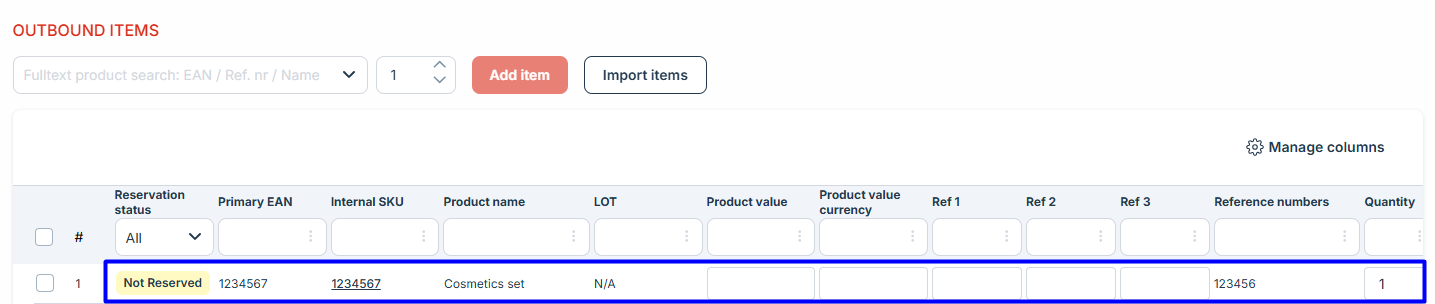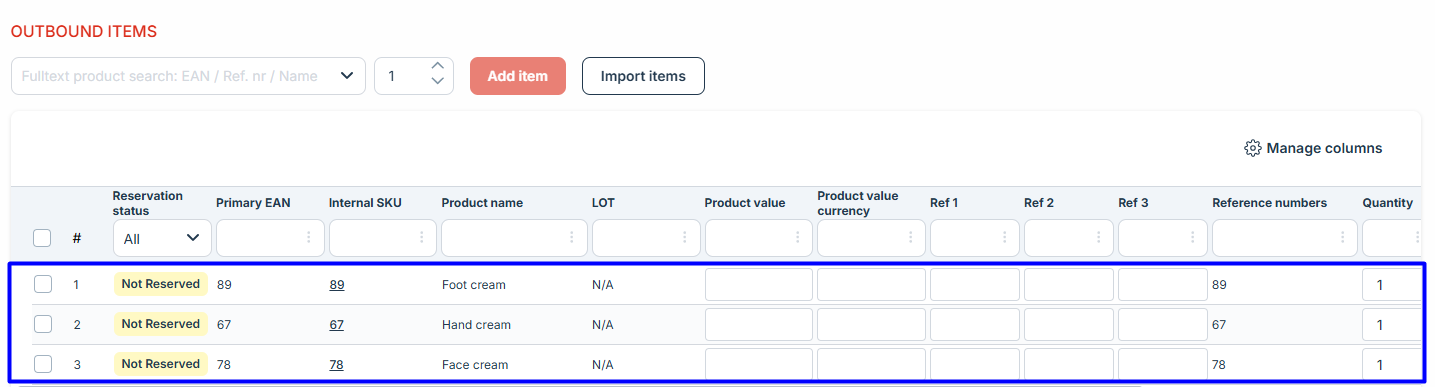Products
In Mailship, you can manage three primary types of products: physical product, virtual product, set.
Physical Product
A physical product is the basic product type in Mailship. It can be used in various ways, including: as a part of a set, added to expeditions, assigned to stock advice, transferred between warehouses using transfers and internal moves.
Virtual Product
A virtual product is an item that appears in an order but does not physically exist in stock and will not be stocked. Common examples include: discount codes, vouchers, e-books, subscriptions.
Sets
Sets allow you to combine multiple physical products into one bundle. For example, you can create a cosmetics set that includes various creams sold together but stored separately in the warehouse.