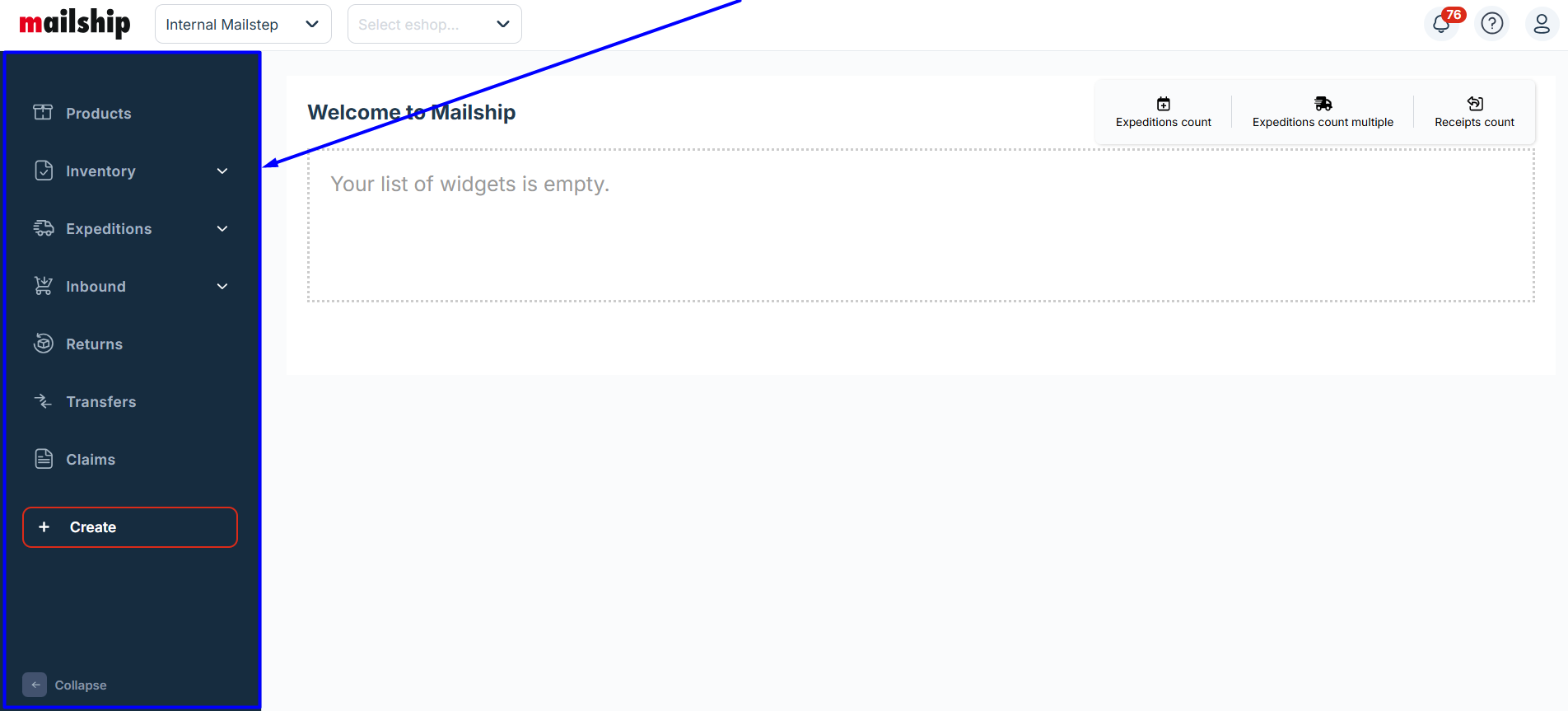Introduction to the Mailship Portal
Welcome to Mailship, the ultimate app for efficient logistics management! Our platform is designed for businesses of all sizes, offering tools to manage products, inventory, and shipments for your e-shop.
Key Features of Mailship
Product Management: Add and manage your products quickly and easily.
Inventory Tracking: Stay informed about your stock levels and warehouse movements.
Shipping: Track all shipments in one place – their statuses, tracking details, carrier changes, and more.
Inbound: Create new stock advice notifications for the receipt of goods into the warehouse with ease.
Complaints: Access all information about order complaints in one centralized location.
Returns: Keep track of all returned packages.
Notifications: Get updates on new complaints, stock advice processing, and other important events directly via email and in the Mailship portal.
Tip: For the best experience, we recommend using Google Chrome to access Mailship.
Navigation Guide
Dashboard
Once you log into Mailship, you’ll land on the main page where your Dashboard is displayed. You can customize the dashboard to suit your needs and track the statistics that matter to you, such as:
Total shipments
Shipment comparison with previous periods
Total inbound receipts
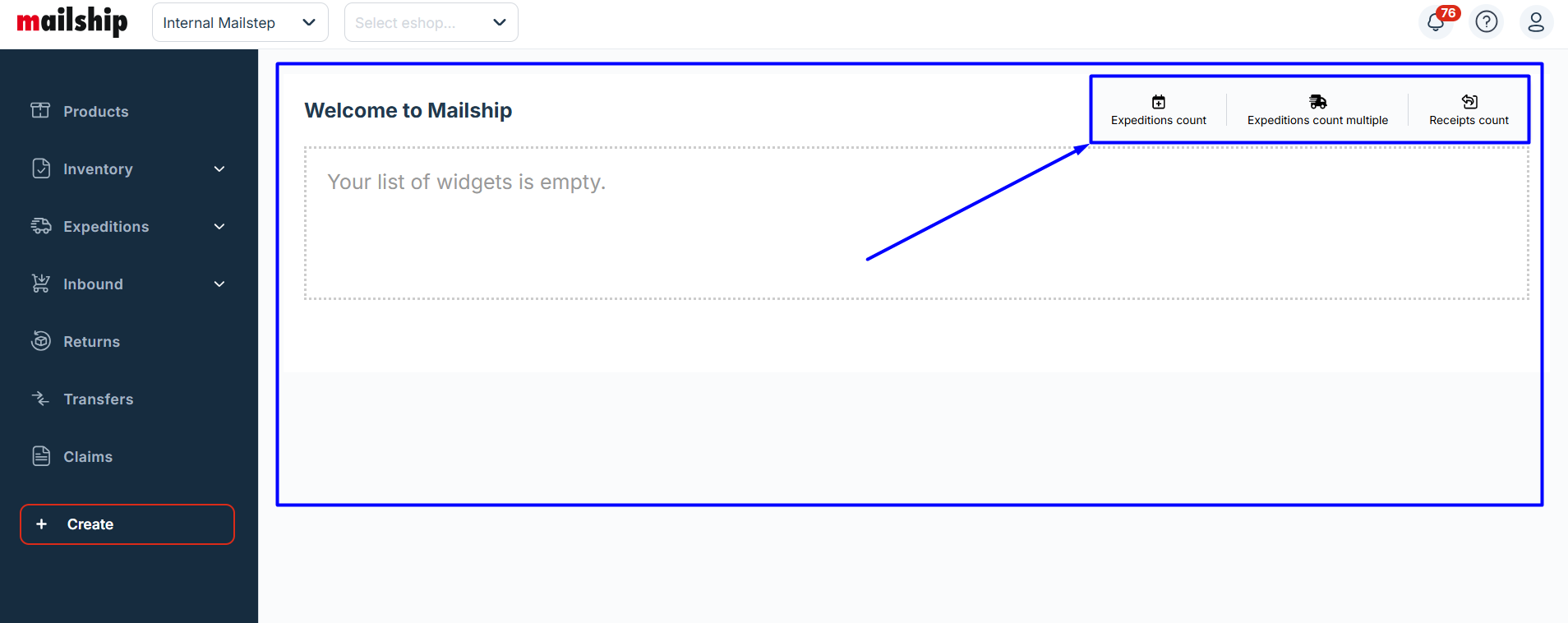
Basic Navigation
In the top-left corner of the screen, you’ll find the options to select your organization and e-shop. In the top-right corner, there are three essential icons:

Notification Center: Keep track of notifications and alerts, such as incorrect shipments. For more details on notifications, refer to the manual: Notification Center Manual.

Help Center: A link to our Knowledge Base, where you’ll find useful guides and instructions.

Settings: Update your profile, manage suppliers and partners, view carrier details, and handle integrations. Learn more about settings in the manual: User Administration
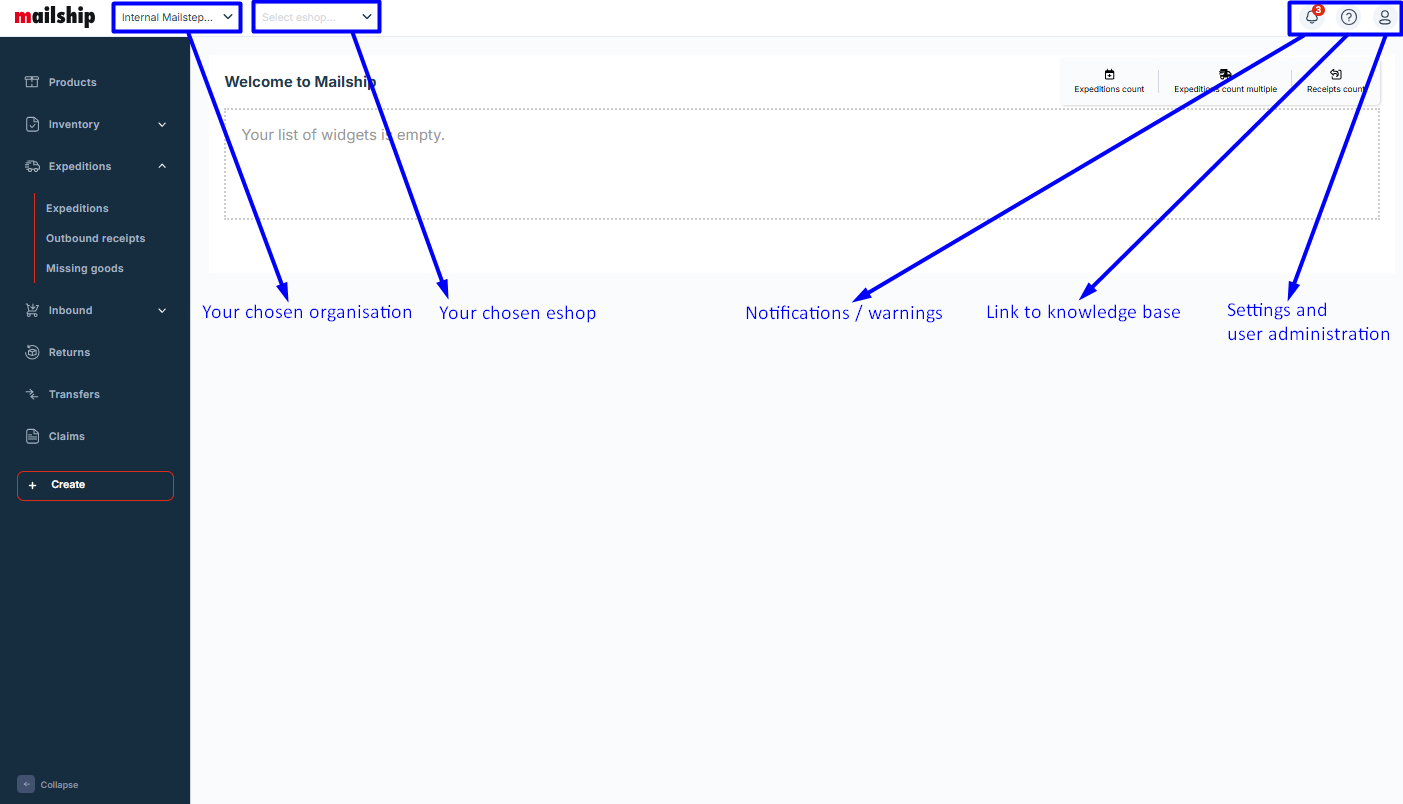
Sidebar
On the left side of the screen, you’ll find the main tabs of the Mailship portal:
Products
Inventory
Expeditions
Inbound
Returns
Transfers
Claims