Order Fulfillment Process
In Mailship, each order follows a specific processing workflow divided into three main stages, ensuring the order is successfully delivered to your customer.
Order Processing Stages
Orders go through three primary stages to guarantee complete processing and delivery:
Initial stage: Your active participation is sometimes required.
Warehouse processes the order
Shipping by carrier
1. Initial Stage: Your Active Participation Is Sometimes Required
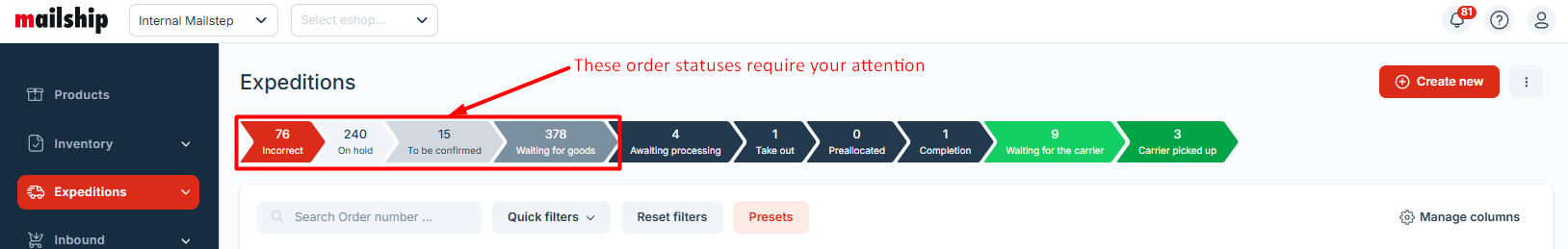
In some cases, your intervention is required because the order contains errors or lacks sufficient stock for reservation, preventing it from being processed. Until these errors or situations are resolved, the order cannot proceed. While most orders are entered correctly and processed automatically, your attention is needed in the following cases:
Orders statuses requiring your attention:
On Hold
If you have put an order on hold for any reason, you must confirm it again for processing to proceed.Incorrect
The order is awaiting your correction. In the expedition details, you will find information on what exactly needs to be fixed.To Be Confirmed
The order is waiting for your confirmation or confirmation from your e-shop.Waiting for Goods
Items are out of stock; the order will be processed once the goods arrive.
For these orders, the SLA for processing is not calculated yet. The SLA begins from the status “Awaiting Processing”.
2. The Warehouse Processes the Order
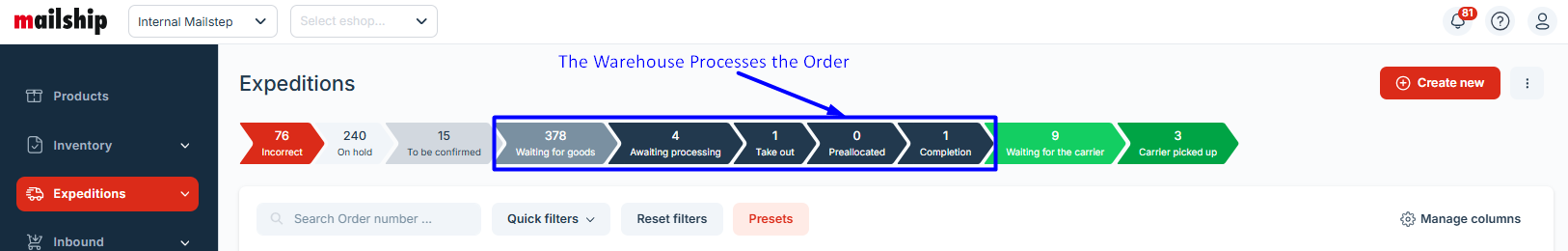
Once the order is correct, it appears in the warehouse system and is prepared for picking, packing, and shipping. At this stage, you don’t need to do anything—our warehouse team takes care of everything.
If an error occurs during order processing, we handle such situations as follows: xxx
3. Delivering by Carrier
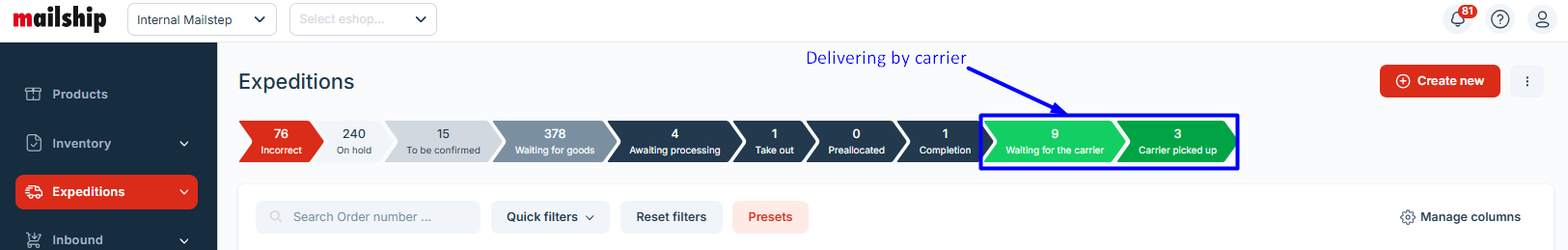
The order is prepared and handed over to the carrier, who ensures its delivery to the customer. At this stage, you simply track the shipment's status using the tracking link available in the administration.
Order Workflow and Its Statuses
Order status | Who is working on the order | What Is currently happening |
|---|---|---|
On hold | Client | This is the default status of every shipment. At this stage, the order details are checked, stock levels are verified, and items are reserved. Once the items are reserved, the order is typically moved to the "Waiting for Processing" status. |
Incorrect | Client | The system has detected an error in the entry, so the order needs to be manually corrected before it can proceed with the processing. |
To be confirmed | Client | This status is used if you want to manually confirm orders before processing them. Shopify: If you have an integration via the Shopify app, you may encounter this status. It ensures that orders paid by bank transfer are processed only after receiving the payment, not before. |
Waiting for goods | Client | Some items are out of stock, or there are not enough available to fulfill the entire order. Therefore, the order is waiting for the goods to be restocked or for items to be reserved. Once the items are restocked, the available units will be automatically assigned to this order, which will then be confirmed and can proceed with processing. |
Awaiting reservation | System | Pokud máte aktivovanou funkci "strict FIFO", zajistíme, že rezervaci zboží obdrží vždy ta objednávka, která byla do systému zadána jako první. V tomto stavu tedy objednávka čeká na rezervaci, a jakmile je zboží přiřazeno, během několika minut bude uvolněna k dalšímu zpracování. |
Preallocated | System | If you have the "cross-dock" function enabled, which allows goods to go directly from receiving to orders without the need for storage, orders in this status are waiting for goods that are either on their way to the warehouse or are currently being processed during receiving. |
Awaiting processing | Client/Warehouse | The order has been uploaded to the internal warehouse system and is waiting in the queue for processing. At this moment, the SLA for processing and shipping the order begins to be counted. |
Take out | Warehouse | The order is currently in the processing stage, and the items are being assembled. At this point, it may no longer be possible to cancel or modify the order without customer support assistance. |
Completion | Warehouse | The order is now fully prepared and is on its way to be packed. At this stage, the order cannot be systemically paused, modified, or canceled without customer support assistance. |
Waiting for carrier | Warehouse/Carrier | The order is ready, packed, and waiting for pickup by the courier. In the Mailship admin panel, you will find a tracking link, so you can start tracking the shipment with the carrier. |
Carrier picked up | Carrier | The order has already left the warehouse and is on its way to the recipient. |
Ready for takeover | Carrier | If the order was sent to a pickup point, it is now ready for pickup and waiting for the recipient. |
Delivered | x | The order has been successfully delivered by the carrier. |
Probably delivered | x | The order has likely been delivered, as is used with carriers who do not offer direct parcel tracking. |
Returning | Returns department | The order was not delivered and is being returned to the warehouse. |
Returned | x | The order has been processed by the returns department, and the goods have been returned to the warehouse. |
Cancelled | x | The order has been canceled. |
Order Processing Workflow in the Warehouse
For more information about how order processing works from the warehouse perspective, visit: Order Processing.
