Stock Advice Changes
Editing Stock Advice
A stock advice can be easily edited while it is in the On Hold or Awaiting Inbound status - before it transitions to In Progress. During this phases, you can modify details such as the expected date, supplier, or the quantity of goods expected. These adjustments ensure the warehouse has up-to-date information before receiving the goods.
Canceling Stock Advice
As long as the stock advice is in the Awaiting Inbound status, it can be canceled using the Delete advice button. This action not only cancels the stock advice but also removes it entirely.
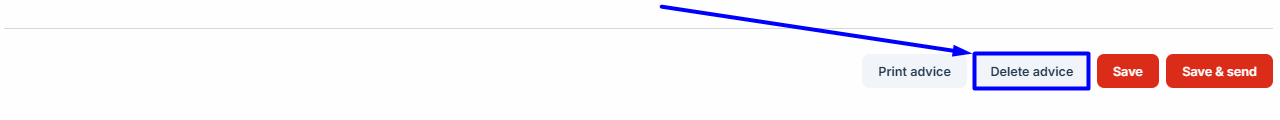
Closing Stock Advice
Closing a stock advice depends on its current status.
Closing in the "Awaiting Inbound" Status
If you choose to close a stock advice while it is in the Awaiting inbound status, you effectively cancel or suspend its processing. The stock advice will be closed before the warehouse starts working on it, meaning no goods will be expected.
Closing in the "Partially Finished" Status
When a stock advice is in the Partially Finished status, some goods have already been received, but certain items are still missing. At this stage, you can:
Resolve Missing Items: Coordinate with the supplier to deliver the remaining goods if they are an important part of the shipment.
Close the Stock Advice: This step indicates that the receipt process is complete, even if some items are missing.
By closing the stock advice in the Closed status, the stock advice reaches its final state.
