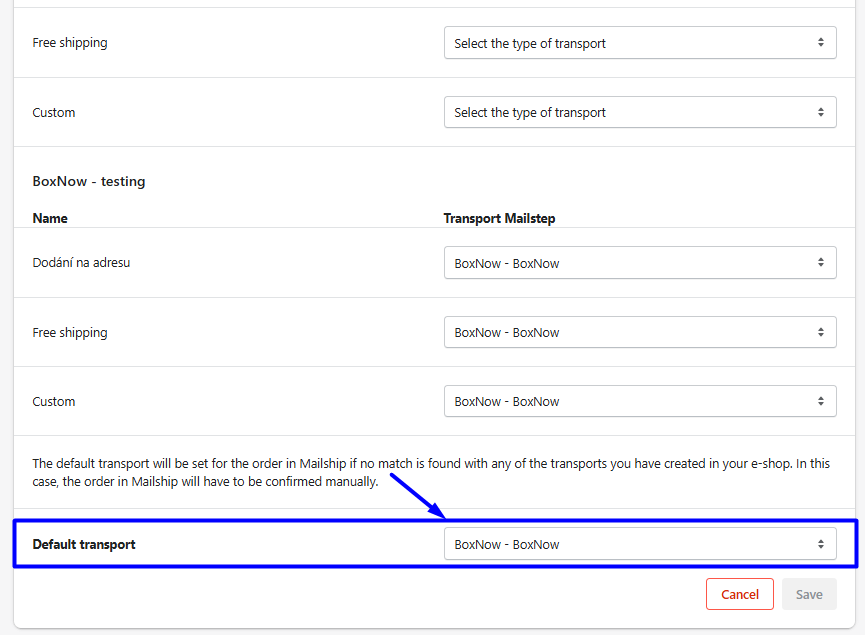Shipping Configuration for the Shopify Plugin
To make sure orders are correctly sent to the Mailship system for processing, it's important to also include the selected shipping method. In the "Type of transport" tab in the plugin settings, match each shipping method used in your e-shop with the correct shipping service from Mailship.
The plugin offers two ways to choose the shipping method for an order:
Shipping based on Shopify shipping groups (default)
Shipping based on a custom field (Metafield)
Shipping based on Shopify shipping groups (default)
This option is set as the default. It works by pulling the list of all shipping methods set in Shopify – based on your delivery model (e.g. by country, service type, etc.).
Then, you simply match each Shopify shipping method with a specific shipping service from Mailship.
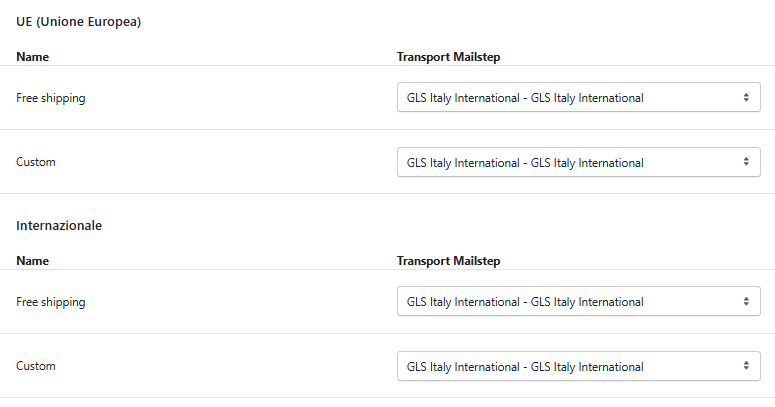
Shipping based on a custom field (Metafield)
Do you want full control over how the shipping method is synced from the order to the Mailship portal? You can set it up using a custom field (Metafield).
Just enable this option in the settings and choose the order field you want to use as the source for the shipping information. In this field, you write the exact name of the shipping carrier – the way you want to use it in the Shopify order.
Then, match it with the shipping service from Mailship. The plugin will automatically assign the correct shipping method during order sync based on the value in this field.
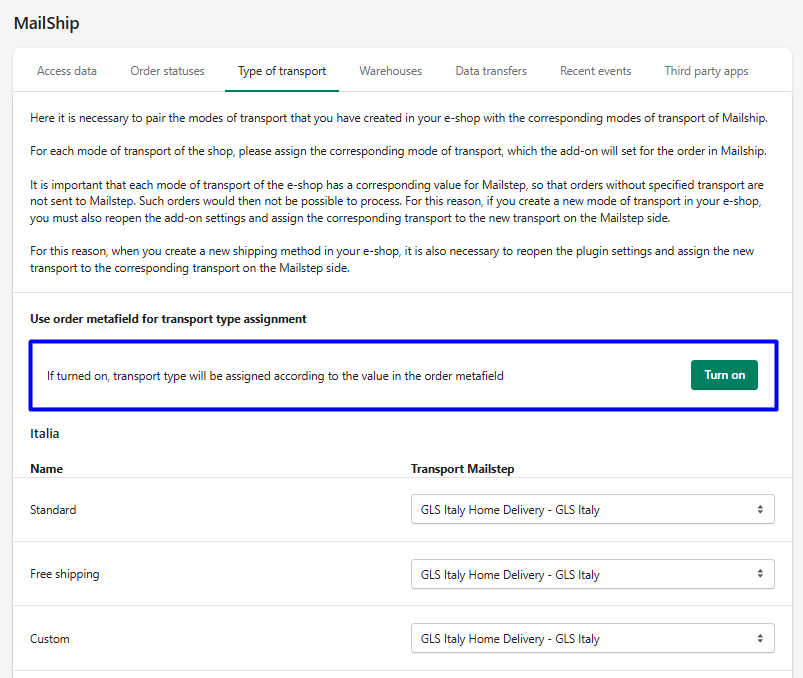
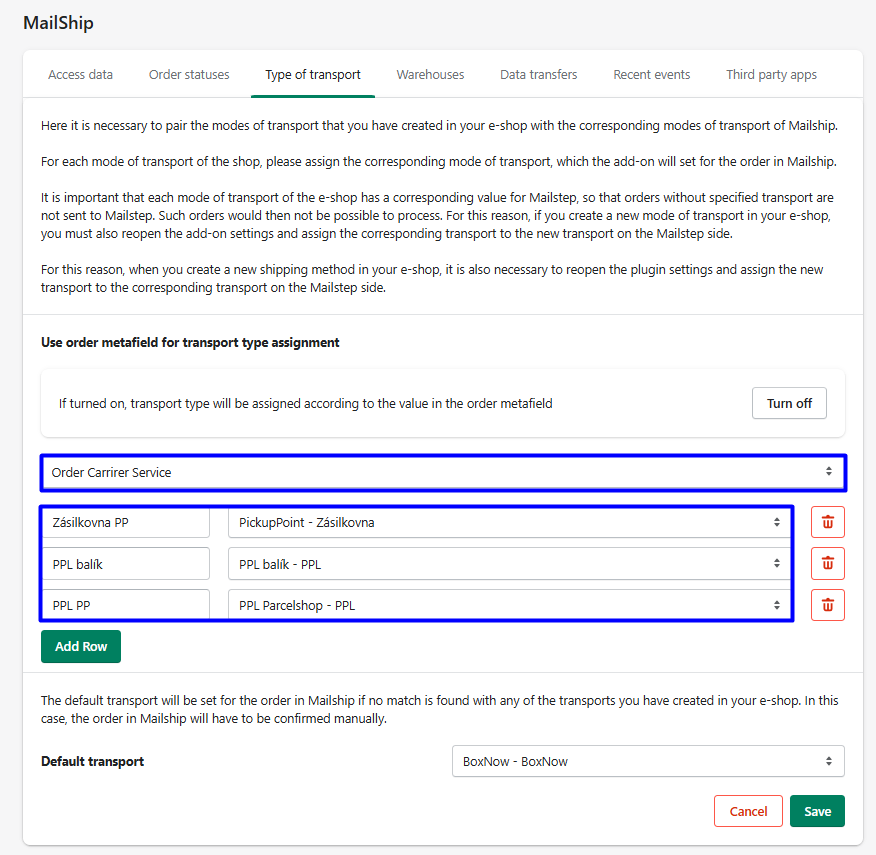
What if the order doesn’t match any shipping method?
There might be cases where an order doesn’t meet any of the rules you've set for assigning a shipping method. In that case, the order cannot be automatically transferred to Mailship.
For these situations, we recommend using a default shipping method. If the plugin can’t find a match between the shipping methods in your e-shop and the ones in Mailship, it will use this default option instead.
The order will still be synced to Mailship, but it will stay in the On hold status until it’s manually reviewed.