Returns
All processed and restocked returns can be found in the Returns tab in Mailship. Each return includes basic information such as the order number, return type (Returned, Returned Open, Returned Damaged), the warehouse where the return was restocked, customer details, and other specifics.
By clicking on a specific return, you can view its details - this includes information about individual items, their quantities, and the condition in which they were received.
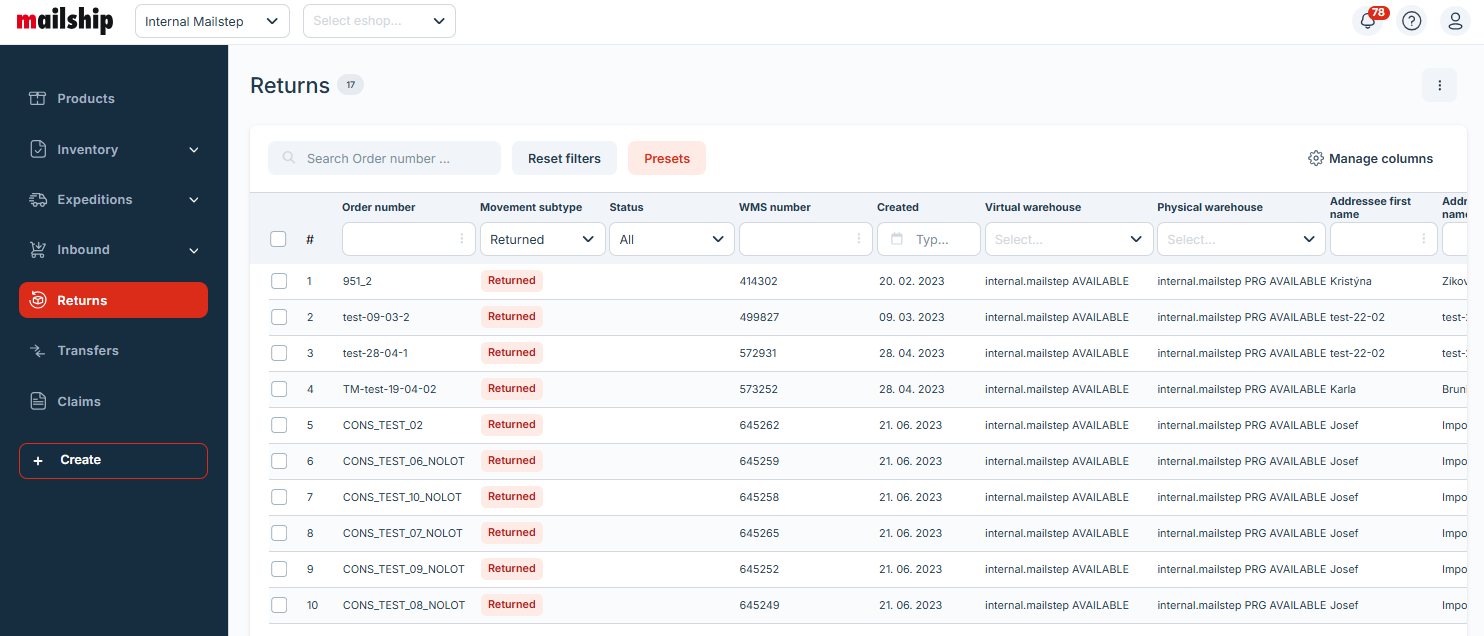
Based on the Movement Subtype, you’ll find three types of returns:
Returned – The shipment was not picked up by the recipient, or the order was canceled during the picking and packing process. The return is then restocked in the warehouse.
Returned Open – The recipient accepted and opened the shipment but decided to return it.
Returned Damaged – The shipment was delivered and opened, but the recipient is returning damaged goods.
For more information about the entire process, see: Return Process
