Reservations
The Reservations section shows all products currently reserved in active orders.
In the Order Number column, there is a link that leads directly to the detail of the specific expedition. There, you can easily check the current order status.
Filter Options
Non-expedited orders – contain reserved goods that have not been shipped yet.
Partially expedited orders – some items have already been shipped, but others remain reserved.
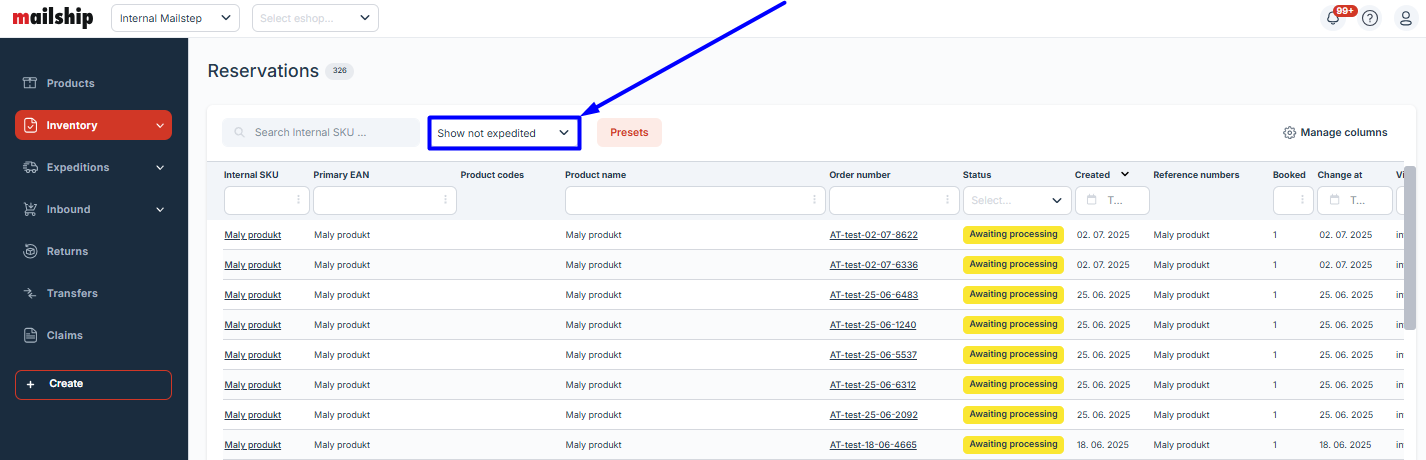
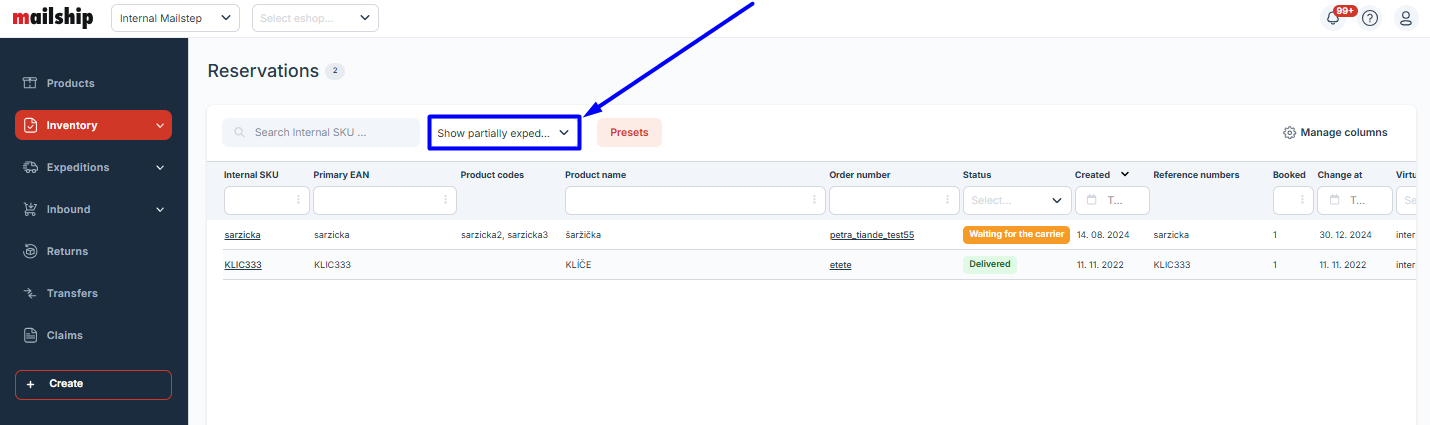
What you can do with reservations
Move reserved goods to another order – for example, if you want to keep the goods for the original customer and deliver them later.
Cancel the reservation if it's no longer needed.
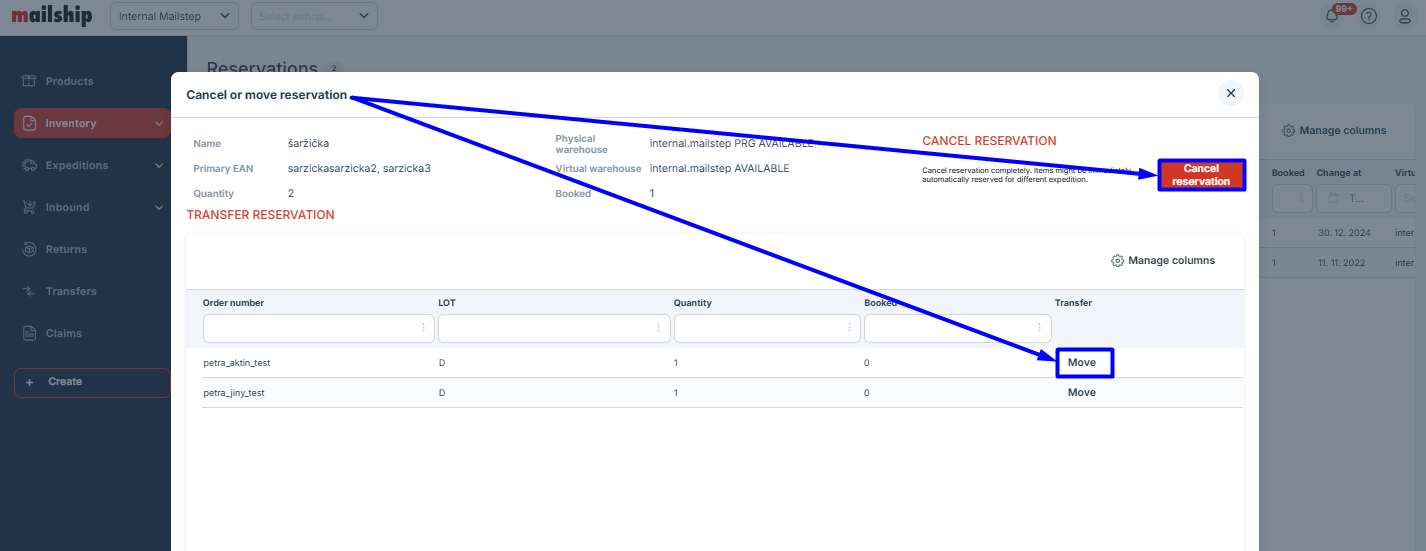
If your goal is not to keep reservations in partially expedited orders, you can contact customer support to arrange automatic reservation releases.
