Internal inventory movements
In the Internal Inventory Movements section, you can track the transfer of goods between warehouses. Here, you will find a detailed overview of all internal movements, such as:
Transfers of goods from the Available Warehouse to the Missing Warehouse – for missing items.
Transfers to the Scraping Warehouse – for damaged items.
This overview allows you to easily monitor and manage the movement of goods within your warehouse.
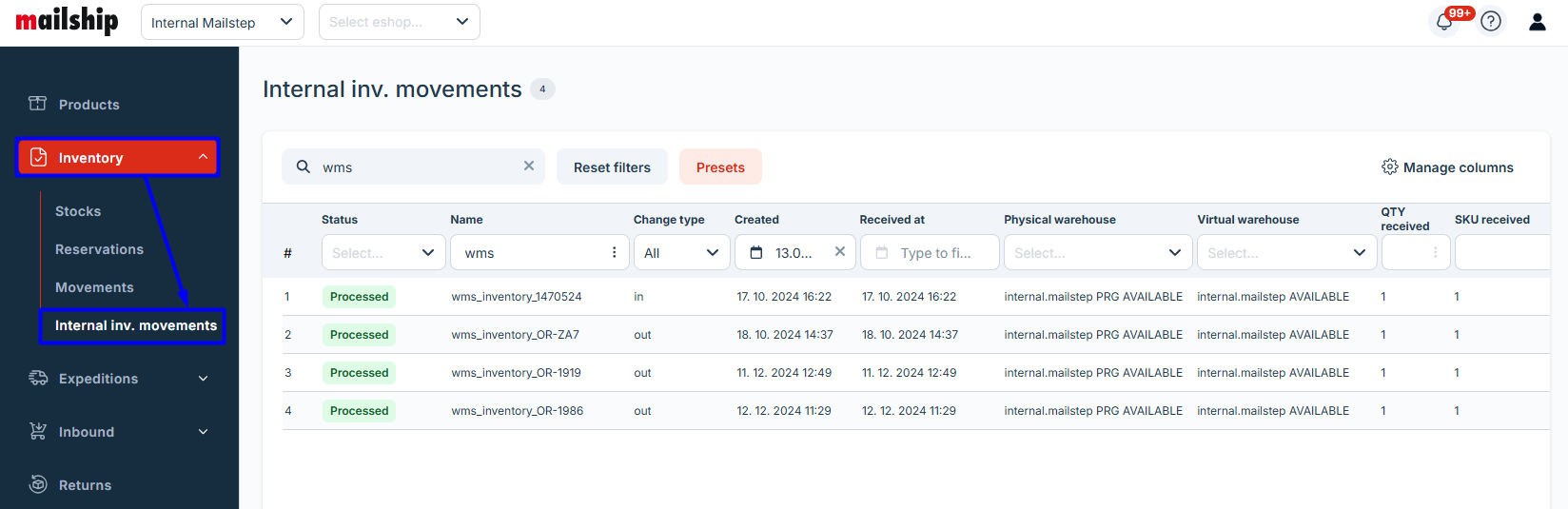
Why Is an Inventory Transfer Not Processed?
Transfers marked as "wms" indicate that a movement has occurred in the warehouse. These transfers are typically processed automatically and have the status "Processed." However, if you see the status "New" or "Waiting for Goods," the transfer needs to be manually completed. Why?
For example, if a product is reserved in an order and is the last unit in stock, but it is physically not found at the specified location, it will be transferred to the Missing Warehouse. This transfer remains unprocessed in the system because completing it requires canceling the product reservation in the order and moving the order back to the "On Hold" or "Waiting for Goods" status in Mailship.
Unprocessed transfers are handled by customer support, who will inform you about the next steps.
