How to Grant Access for Customer Support (Shopify)
To quickly solve integration issues between Shopify and the Mailship portal, our team needs temporary access to specific parts of your Shopify admin.
How to grant access:
Contact our customer support
Send us the URL of your e-shop in this format:xxx.myshopify.com, or as shown in the Shopify admin picture.We’ll send you an access request
You will receive an email from our Shopify admin asking for permission.Approve the request
Once approved, we’ll gain the necessary permissions to diagnose and fix the issue.
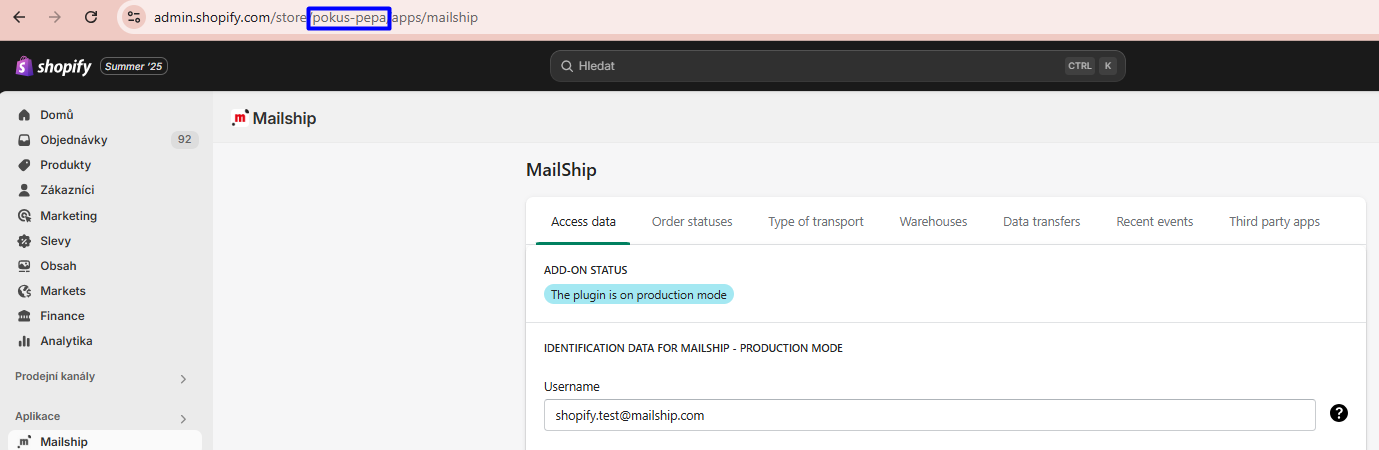
Shopify admin
