Expedition Changes
An order can only be modified or canceled up to a certain stage. Once its processing begins in the warehouse, further changes are no longer possible. In such a case, you need to contact customer support, who will help you determine if the order can still be modified or canceled.
Editing Order
An order can be modified until it reaches the status "Awaiting processing". Once it transitions to this status, the order is already synchronized with our internal warehouse system, and its editing is only possible under certain conditions.
How to Edit an Order in the "Awaiting Processing" Status
Temporarily pause the order - First, you need to place the order on hold to block its further processing.
Make the required changes - Once the order is on hold, you can edit it as needed.
Save and send - After completing the edits, ensure you save the changes and resubmit the order for processing so it can continue to the next step.
Difference Between "Save" and "Save and send"
Save – Saves changes, but the order remains on hold.
Save and send – Saves changes and sends the order for processing.
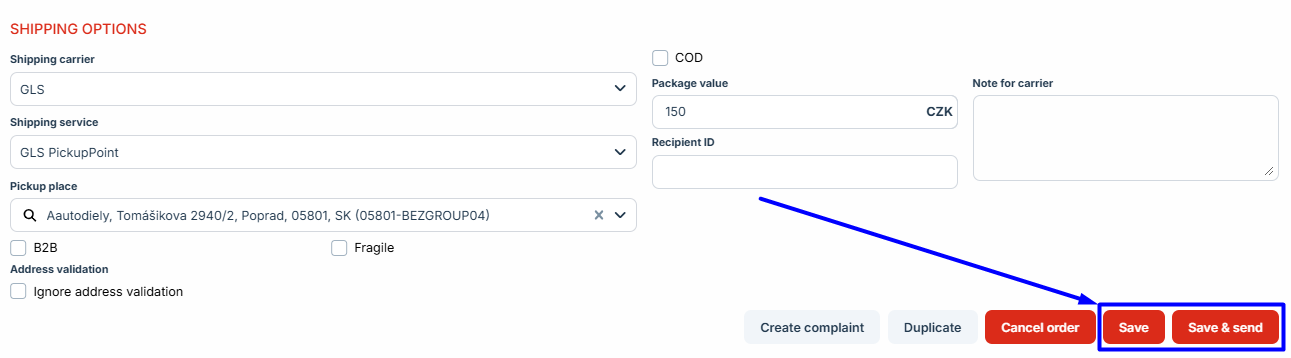
Cancellation of Order
An order can be easily canceled as long as it is in the "Awaiting processing" status. Once it transitions to "Take out", it can no longer be canceled directly. In this case, you need to contact customer support, who will arrange the cancellation for you. You can cancel the order via the "Cancel Order" button in the expedition details.
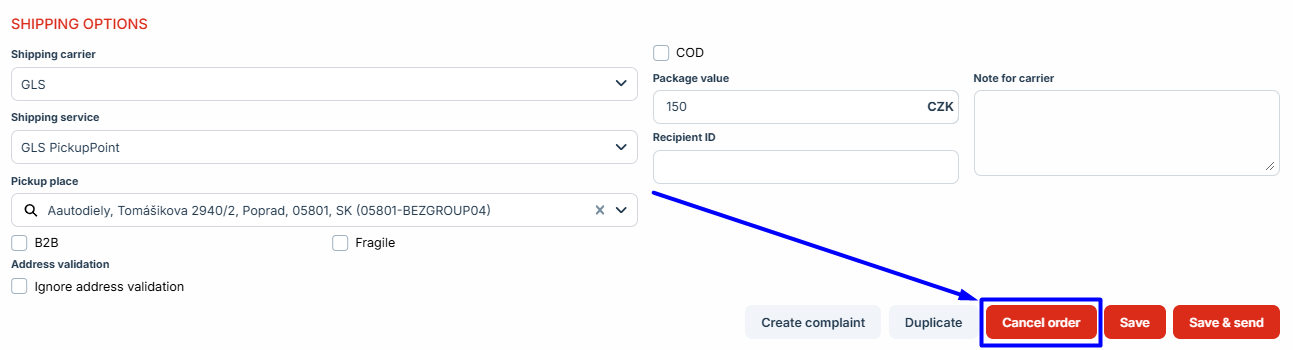
A canceled order cannot be restored – once an order is canceled, it cannot be returned to processing. Instead of restoring it, you can easily duplicate the order to create a copy for reprocessing.
Order status | Editing order | Cancellation of Order |
On hold |
|
|
Incorrect |
|
|
To be confirmed |
|
|
Waiting fo goods |
|
|
Awaiting reservation |
|
|
Preallocated |
|
|
Awaiting processing |
|
|
Take out |
Our warehouse is already processing the order. Please contact our customer service. | |
Completion |
Our warehouse is already processing the order. Please contact our customer service. | |
Waiting for carrier |
|
|
Carrier picked up |
|
|
Ready for takeover |
|
|
Delivered |
|
|
Probably delivered |
|
|
Returning |
|
|
Returned |
|
|
Canceled |
|
|
